I'm sure every programmer's blog has an entry on source code
control, but this one has been lying in wait for some time now, so
it's about time I got it out into the world.
This started as a pitch to my manager, and I may be preaching to
the choir a bit, but hopefully this post will sum up the main reasons
for SourceSafe failing as an SCM.
The bit with the big statements
Source code control is one of the most important aspects of the
software development process. It is the very interface through which
we develop and change our code.
A source control system's central role is to allow and accommodate
changes to a software project. It needs to encourage programmers to
make changes, both large and small, without hindering them in any
way.
If a project's source control system is substandard, the
project is substandard. The code will not be changed in the
ways that it needs to be changed, and the programmers will not be
working to their full potential.
Visual SourceSafe is not a professional source code control
system. If you want to be serious about developing software, you
should not be using SourceSafe.
When I say "Visual SourceSafe" I am specifically talking about this
atrocity:

That's right folks, this '95 era software is still being
used to develop software. Trust me, I lived through it and have
survived to tell the tale.
Source control has evolved a great deal in the last thirteen
frickin' years, and I believe that SourceSafe's problems
fundamentally undermine the software development process.
SourceSafe is the bane of any programmer's existence.
The reason people still use it comes down to ignorance. Ignorance
of how much better things can be. SourceSafe is not a tool used by
professionals, it is a tool used by people that don't know any better.
Jeff
Atwood of codinghorror.com writes:
The more customers I visit, and the more developers I talk to, the
more I believe that SourceSafe poisons the minds of software
developers.
Poison is exactly what it is, and I'm going to explain why.
The fundamentals
From a developer's perspective, source code control is about one
thing: editing files. It's as simple as
that. An SCM (Source code manager) can provide
revision histories, diffing, merging and branching, but the primary
goal is to let you edit your files.
In any SCM, changing files under source control should be
no harder than changing ordinary files (i.e. files not under
source control).
If I'm browsing through a file and I notice a spelling error in a
variable's name, I should be able to make the correction right there
and then, save the file, and be done with it. Just like I would if the
file weren't under source control.
If there is anything else I have to do, I am being
hindered by the source control system. And if I am being hindered from
making changes, I am less likely to make them. Suddenly, making
changes has become a chore. That spelling error has changed from
an oh, I'll just fix that now
issue to a forget it, it's not
that important anyway
issue. This is a serious problem, and it
only gets worse when the 'quick fix' becomes a multi-file refactoring
to improve the design of some component.
Of course an SCM will usually have an additional commit
step after editing a file, but what's important is the moment of
editing itself. If there is anything getting between you and
making that edit, then the source control system has
failed.
This same rule applies to renaming or moving files and
directories. To rename a file that is outside source control, I might
type
mv old_file new_file in a terminal, or
right-click Rename from Explorer. Renaming a file under
source control should be just as easy (although the steps might be
slightly different, e.g. svn mv instead
of mv).
The ability to trivially rename and move files is essential when it
comes to coding. If I can't easily rename a class or reorganize files
into a sane directory structure, then I'm just not going to
bother. The code base will suffer as a result.
SourceSafe makes it hard to edit files in many ways, the most
important of which are:
- Read-only files.
- Explicit and exclusive checkouts.
- Poor renaming and moving support for files and directories.
Read-only files

When I Get latest version... on a project in Source
Safe, all the files are made read-only by default. This is an instant
barrier. In order to make that spelling correction, I have to switch
to SourceSafe, check the file out (and if someone else has checked it
out, forget it), reload the file so my editor realizes
it's no longer read-only, and then finally I can make this damned
change.
With something like Subversion or Git, I just make the
change. Right there and then, I edit the file and save it. Job
done.
The point here is that a good source control system should allow
checking a project out as a fully writable local copy. A developer
should not have to explicitly check files out to edit
them, because then editing files is harder than it is without source
control. Source control should be transparent when it comes to editing
the files themselves.
Explicit and exclusive checkouts
SourceSafe is designed to be used with exclusive checkouts. This
means if somebody else has a file checked out, you cannot edit
it. Although SourceSafe supports concurrent checkouts, nobody uses
them. It just isn't designed to be used in this way.
The problems with exclusive checkouts are obvious. If I need to
make a change to a file that somebody else has checked out, I have to
wait for them to finish their work. This wait can often take days.
Even worse, if I'm working on a feature that requires this change,
I am forced to make local edits to continue my work, and then manually
merge these changes later on when the file is available.
To make local edits you have to override the read-only attribute to
modify the file. When the file becomes available for checkout, you
must make a copy of your edits, check the file out (overwriting your
current version), and manually merge these changes back in
because SourceSafe cannot do this. This is Elm Street material,
people.
The only conceivable argument against concurrent editing
(which I have heard being used) is merge conflicts. This argument is
100% B.S. (Bull Shit). Merge conflicts are a total
non-issue. Even when you do encounter a merge conflict with another
developer, it's a simple matter of choosing which change you want to
keep. Sure there can be more difficult conflicts to resolve, but this
is a rare occurance and can always be worked through.
Is Linux is developed with exclusive check outs? Or Windows? No,
they aren't. Because merge conflicts are a non-issue, even with
hundreds/thousands of developers. The benefits of concurrent editing
far out-weigh any issues caused by merge conflicts.
Poor renaming and moving support
Renaming and moving files is another area where SourceSafe fails
miserably. You cannot move or rename files as part of a
commit. Instead you have to directly rename/move the file within the
database file system (or whatever the hell it uses as a back-end).
This means at the point after performing the rename, all your code
is broken because the source files haven't been updated to reflect the
change. Cue frantic editing and checking in to fix the code before
anyone does a Get latest version...
But wait, what's this? When I've finished doing the rename, if
another developer updates their local copy of the source, the old
files will still be left where they are, hiding errors with the
rename! The word 'clusterfuck' comes to mind...
Another bug with renaming: if your rename only changes the case of
the filename, when another developer updates their local copy, this
rename will be ignored. Headaches ensue, and you're left with
totally inconsistent filenames as a result. People just don't want to
deal with SourceSafe's problems.
I'm weeping just thinking about it. My God, how did they get it so
wrong?
Source safe causes nothing but pain and hindrance when
performing even the most basic of tasks.
And another thing:

Destroy permanently!? What the hell is this doing in a
source code manager? Epic fail.
Freedom and experimentation
If a developer wants to do a large experimental refactoring of some
core module, how can he go about this? He can't check out files
because he instantly blocks anybody else from working on them. He
can't make local edits because it's impossible to manage. Creating a
branch in SourceSafe is a major operation, and he probably has to go
to his boss to get it done. He's not going to bother.
Experimentation and freedom are very important for developers. They
should be able to refactor, or prototype, or just play around
without checking out files.
In my own experience, when checking out files to experiment, I
always felt like Big Brother (my boss) was watching me because
everyone could see which files I was working on. I should be able to
create a private branch where I can work on anything I like, away from
prying eyes.
A good SCM needs to encourage experimentation, and give developers
the freedom and privacy to work on features without blocking
others. SourceSafe fails in this regard.
Corruption
Most discussions about SourceSafe will bring up the issue of
database
corruption. This
article describes the topic in more detail, but I can assure you
this happens. The SourceSafe database for the project I was working on
was corrupt. If I tried to get a history that went back over 2 years,
SourceSafe bugged out and left this message:
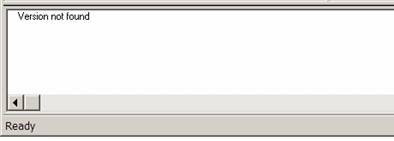
Files and histories were gone. This is scary stuff.
To summarize
The core point I'm trying to get across is that an SCM needs to
make it easy to change code. If developers have to jump through hoops
to do basic tasks, they aren't going to get done.
As soon as code is added to Sourcesafe, there is an immediate
staticness to it. It's hard to rename or move things around. Exclusive
checkouts make it difficult to make large changes to the code, or to
experiment/prototype.
When I started a new project at my previous job, I put off adding
the code to SourceSafe for as long as possible because it would make
it harder to edit the code! This is a fundamental issue. With
other SCMs, you just edit your code. Simple. No manual checkouts, no
read-only files. It's easy to rename and move things. Concurrent edits
are merged trivially.
The fact that SourceSafe makes things harder is ridiculous. Developers
need to be using tools that help, not hinder. SourceSafe hinders in many
ways.
These issues I've discussed were reflected in the code I worked
with. The code base consisted of messy file names with inconsistent
casing, huge monolithic files that needed to be split up but weren't,
and developers like me that where totally discouraged from doing any
kind of refactoring or redesign.
And this my dear readers, is why Visual SourceSafe
is poison.
Links








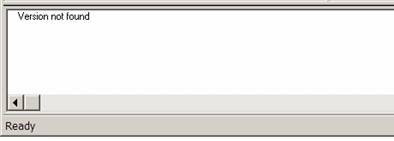

![Email me [email address]](http://3.bp.blogspot.com/_xq9s4WxBMSE/Sfhv6ru2NeI/AAAAAAAAABw/gnhObFXQlNI/s400/email.png)